Per Vices SDR Product Support Page
Our support page includes extensive product information and specifications, how to guides, tutorials, application notes, and reference material.
If you think something is missing or hard to find, please contact us!
Product Specifications
| Crimson TNG | Cyan |
|---|---|
 |
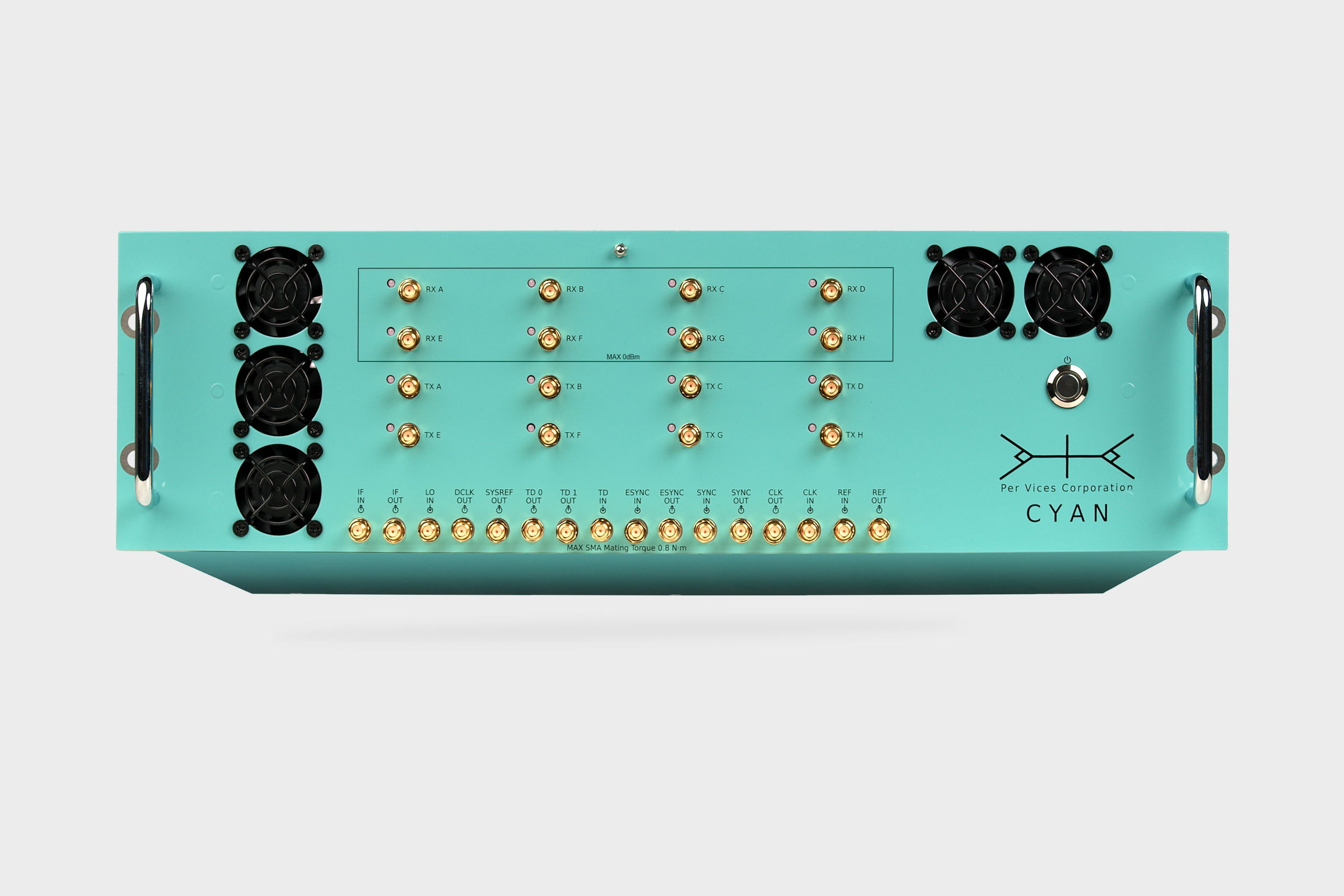 |
Overview:
|
Overview:
|
| Quickstart | Quickstart |
| Specifications and Interfaces | Specifications and Interfaces |
| System Architecture | System Architecture |
| Networking | Networking |
| Software* | Software* |
| Device Triggers* | Device Triggers* |
| Troubleshooting | Troubleshooting |
| Performance Measurements | Performance Measurements | Mechanical Drawings | Mechanical Drawings | Updating Transceiver Firmware |
* these sections are common to both devices
Not sure how to get started? No problem, checkout these helpful links:
Quickstart Configuration Guide
This guide provide a quick review of how to get started with the radio.
You will be able to verify the radio is working and start running your program after following this guide.
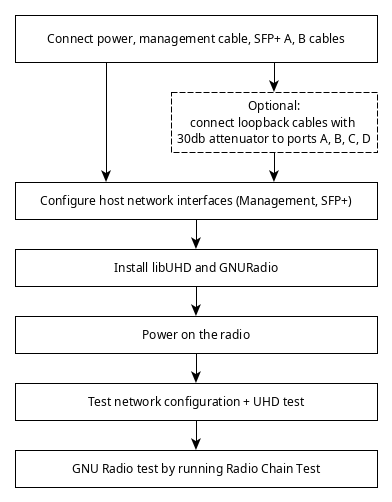
- PVHT-1: How-to: Physically Set Up Your Unit
- Connecting the cables from the host computer to the radio
- PVHT-2: How-to: Configuring your Host Computer Network
- Network interface configuration on host computer
- PVHT-3: How-to: Installing UHD/GNU Radio
- Installation of UHD/GNU Radio from binary or building from source
- PVHT-4: How-to: Verifying Setup and Operation
- Power-on test of radio and running tests
Complete Setup How-to Guide
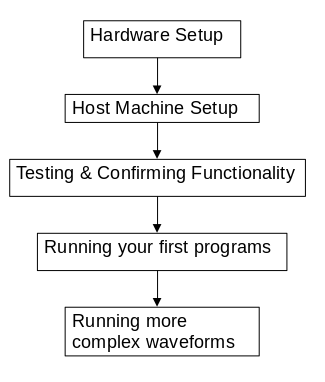
| Steps | Description |
|---|---|
| Hardware Setup | The first step is to set up the various hardware features of your Per Vices product. This includes steps such as ensuring device receives power, and cables are connected properly. |
| Host Machine Setup | The second step is to set up your host machine and downloading the appropriate software to operate your Per Vices SDR product. The two pieces of software needed are UHD and GNU Radio. |
| Testing & Confirming Functionality | Once both the hardware and software has been setup, the next step is to test the setup of both features to ensure it was done successfully. |
| Running Your First Programs | Once everything has been setup, it is now time to run your first program on your Per Vices device. In your first programs, you will code your SDR device to receive a waveform using a UHD block (see PVT-0 below) and transmit a waveform using a GRC block (see PVT-1 below). |
| Running More Complex Waveforms | Now that you have become familiar with running basic waveforms, we can now move on to more complicated waveforms. Following the FM receiver tutorial to learn how to work with complicated waveforms using different combination of blocks. |
- PVHT-1: How-to: Physically Set Up Your Unit
- PVHT-2: How-to: Configuring your Host Computer Network
- PVHT-3: How-to: Installing UHD/GNU Radio
- PVHT-4: How-to: Verifying Setup and Operation
- PVHT-5: How-to: Update your Per Vices Transceiver
Further How-to Guides
- PVHT-6: How-to: Configure a Custom Management IP Address
- PVHT-7: How-to: Plotting IQ data in Python and GNU Octave
- PVHT-8: How-to: Set up Wideband Streaming
- PVHT-9: How-to: Set up Network Time Protocol Daemon (ntpd)
- PVHT-10: How-to: Configure System Time on your SDR
- PVHT-11: How-to: Host-System Performance Tuning
- PVHT-13: How-to: Using Per Vices Web UI
- PVHT-14: How-to: Configure OS or Native Mode on Napatech NICs
After setting up your device, it is recommended you try to ensure it works using the tutorials below.
Tutorials
- PVT-0: Tutorial: Building your First Waterfall and Frequency Plot
- PVT-1: Building an FM Radio Receiver with gnuradio
- PVT-2: Building an FM Radio Receiver with C++
- PVT-3: Rx Phase Coherency Checks
- PVT-4: ADS-B Plane Tracking Demo
- PVT-5: Loopback Test Demo Crimson TNG
- PVT-6: Low Latency QPSK Modem Demo
- PVT-7: Loopback Test Demo Cyan
Application Notes
Our Application Notes aim to provide assistance with common engineering tasks. Whether you have a Crimson TNG or a Cyan radio, these notes will provide details and explanations to help you reason through your challenges:
- PVAN-1: Latency Calculations in Software Defined Radios
- PVAN-2: Bandwidth and Sample Rate Calculations
- PVAN-3: Performance Tuning
- PVAN-4: UHD Flow Control
- PVAN-5: Crimson TNG and Cyan: Use and Operation
- PVAN-6: Network Time Protocol Daemon
- PVAN-7: VPN Setup on OpenWRT router LS1088A
- PVAN-8: SDR Frequency Tuning Mechanics
- PVAN-10: Product Trigger Functionality
- PVAN-11: Crimson TNG and Cyan Data Format Specification
- PVAN-12: Troubleshooting Guide
- PVAN-15: Managing SDR System Time
Reference Notes
- PVR-1: On IQ Signals
- PVR-2: Real World vs. Ideal Signals
- PVR-3: Host Machine Data Flow Considerations
- PVR-4: Configuring the Graphical UHD Source/Sink Blocks
- PVR-5: Manual Streaming Configuration