Configuring the Graphical UHD Source/Sink Block
Figure 1: GNUradio icon for an UHD Sink
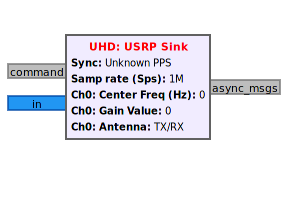
Note
By double clicking the UHD Source/Sink icon as shown in [Figure 1](../assets/images/sink.png), a couple important parameters must be configured. Refer to the [Frequency Mechanics and Tuning Guide](../../application-notes/pvan-8/) and [Bandwidth and Sample Rate Calculations](../../application-notes/pvan-2/) application notes for more information regarding the center frequency and sample rate.
For either a Source (RX) or Sink (TX):
-
Select the desired stream channel; 0 to 4 refer to channels A to D respectively.
-
Choose whether to use shorts or complex - the latter is fine for lower sample rates.
-
Pick a reasonable sample rate, depending on your bandwidth.
-
Enter the desired center frequency.