Use and Operations
Warning
Our devices are capable of RF transmission on bands or frequencies subject to regulatory oversight. It is the exclusive responsibility of customers and end users to ensure use of this device meets local regulatory and legal standards, as they may apply to you and the band of interest. You can find the full list of Terms and Conditions here.
The following remarks are applicable to all Per Vices produces.
UHD
The device can be configured using the Per Vices UHD drivers. This allows for easy interface with software devices, and provides some compatibility with USRP devices.
Note
We maintain libUHD as a fork and pull in upstream changes from time-to-time. Since we use fundamentally different hardware, we cannot ensure total compatibility - but we try our best to support the features that matter for our customers.
If you don’t already have libUHD, checkout this section that shows you how to set it up.
Example Programs
Example programs, including source code, are included in the
libUHD repository, under the uhd/host/examples path, and may be
compiled with the -DENABLE_EXAMPLES=ON cmake flag.
Web UI
You can access the web interface by typing the IP address of the device into your browser. This directs you to a SCADA-like interface where you can easily visualize and configure the radio chain and DSP carried out on the device. Figure 1 shows the Web UI for Crimson TNG.
Figure 1: Crimson TNG Web UI
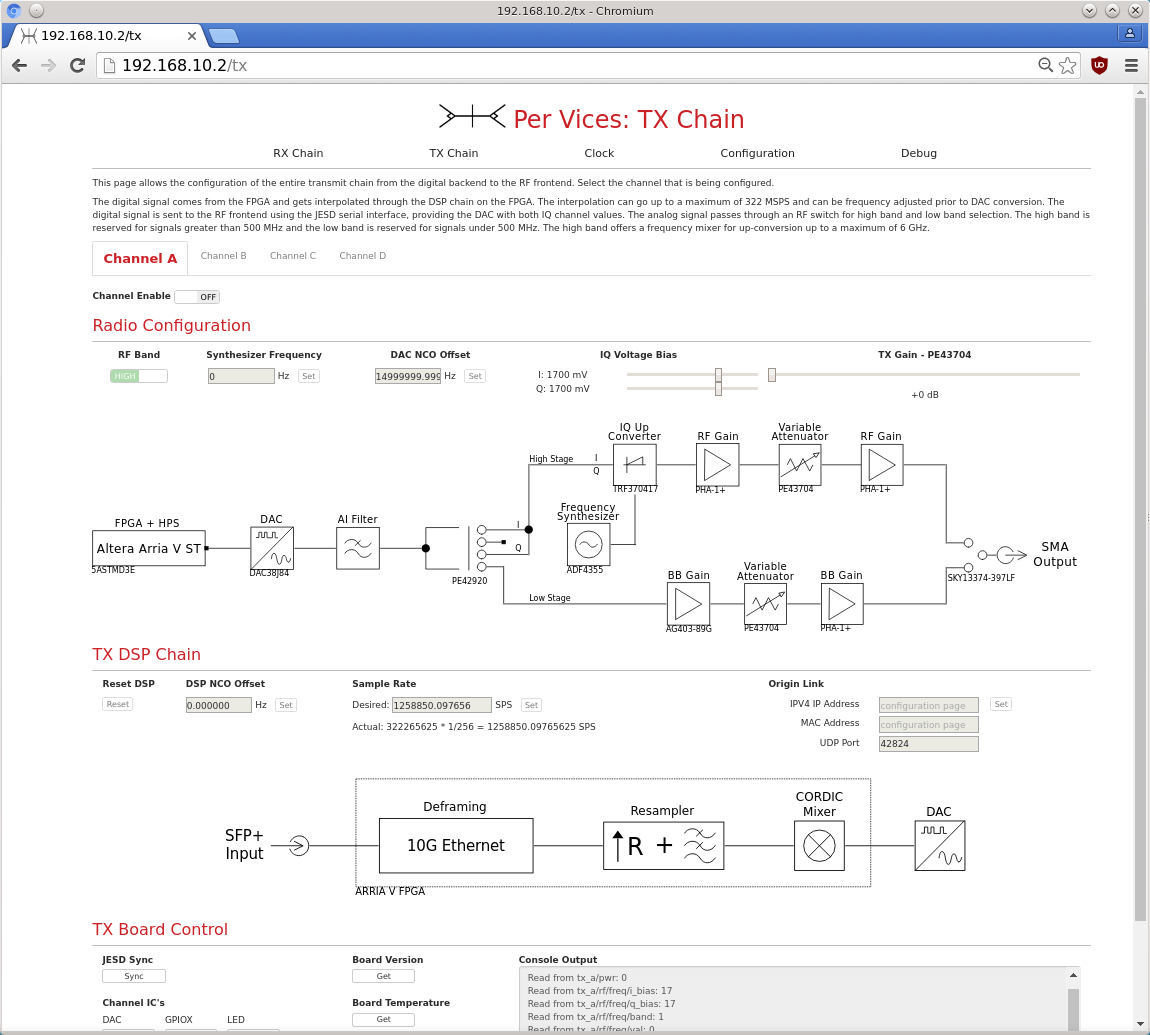
SSH and Command Line
You can also access and configure the device over SSH using
command line parameters. This is primarily done using two
programs: uart-app and mem. The uart-app programs allow you
to send commands over the UART bus to radio peripherals (like
ADCs, DACs, or Amplifiers), and the mem application allows you to
read and write to the memory space shared between the HPS and the
FPGA.
Rebooting the device remotely
To reboot the device without using the power switch on the device, you will need to connect to device under user dev0 (the default password is dev0) and issue a restart command. This can be done as follows:
ssh dev0@192.168.10.2 # ip address of management port
sync
sudo systemctl reboot # alternativly sudo reboot